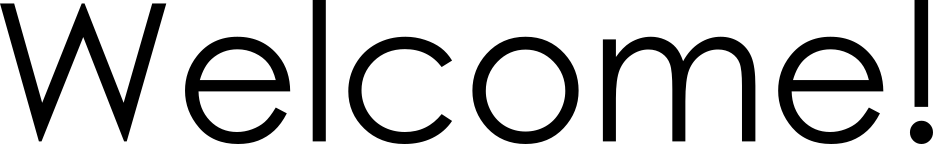Publishing independently is challenging, but one has full creative control

I spent some time working out the RSS feeds on MailChimp, only to discover that MailChimp now charges a fee for RSS feeds (newsletter delivery). Since Mailchimp did not inform me before I had done all the work, I found a free solution for a start-up feed, without checking Mailchimp’s prices.
The free solution I am using, Follow-it, is very affordably priced in its progressive levels. You might say it is ridiculously low at 1.50 a month to $3.00 a month to go to the next level, where one’s stream can be listed in the Follow-it directory. That pricing scheme recognizes the 60% or below AMI, which our local and state governments are largely bypassing in their affordable housing plans. Follow-it can be counted among the new movements of workers exiting corporate headquarters and toward smaller configurations. This includes Pinterest, Category Pirates, Art StoreFront, and, of course, an early historical practitioner in this movement, Andersen Design. Follow-it distributes my independently launched news stream with the same auto-publishing immediacy as Substack.
The posts on my own websites are bundled together as a startup stream using RSS.APP. Each stream has its own website. Potentially, streams from other websites can be included in the bundle, but that’s getting ahead of myself today.
Until I developed this system on my Art Storefront Blog, there was no easy way to auto-publish to my followers. I did not set that up until now, as setting it up requires a lot of work and many apps.
I hope that by documenting my own journey, it will help others to move through the process more expeditiously. Now my Art Storefront News stream is bundled with the Andersen Design News stream, and the Mackenzie Andersen.com stream, and called the Mackenzie Andersen Design Studio stream, where I recycle and organize newsletters that I wrote so long ago that they are new to me but still relevant.
RSS.app has all kinds of cool ways to display the feed News wall, List, Carousel, Imageboard, Magazine, Ticker.
I placed the carousel widget and sign-up form code for the Mackenzie Andersen Design Studio stream at the bottom of the Art Storefront home page.
In WordPress, it is initially confusing to identify when one is working on a custom page or in template mode, where changes are implemented across the entire site. The key is the toggle bar at the top that identifies which function is active. When clicked in, Page mode, it offers an option to work in Template mode and goes to the relevant template for that page or post..
The Mackenzie Andersen Design Studio page was created by first making a custom template in WordPress, which required opening the template for a single page, found in the left side menu >Appearances>Editor>Templates>All Templates, and right-clicking the banner to access the menu that has the Detach command, which disconnects the banner from the global banner so that a unique banner can be inserted in its stead.
The Mackenzie Andersen Header is grouped with social media icons, the Max Mega Menu, Welcome image, and search bar, so I inserted the MA header into my single page template, then right-clicked to open a menu that allows me to detach and ungroup it so that I could replace the MA banner with the new banner.
The sign-up form is created on Follow-it whenever you add a stream.
The Max Mega Menu is a WordPress plugin.
Next will be to connect the stream to Discord, where I have never been active, and so it will require joining or creating Discord groups.
Some Good news — I discovered that if I look at the new prices for Adobe apps by clicking from LightRoom instead of Photoshop, it offers the combo I want- Photoshop & Lightroom. It is about a dollar less than I was paying before Adobe suspended my account. Adobe has the best interface — very clean, and I already know how to use it, so I decided to overlook their terrible sales techniques- this time.
All of these Apps have categories which, for the most part, do not include handcrafters and makers. For Instance, on Follow it, for the main category, Art & Design, the sub-categories are limited to “Interior Design, Architecture, Photography, and Digital Design & Animation”. That’s it! All the categories are like that, so making a handmade product fits as well into Interior Design as it does in any other category being offered. At least on Follow it, they asked for suggestions, and so I suggested Work at Home.